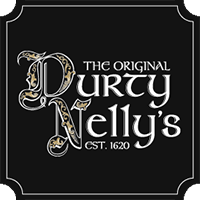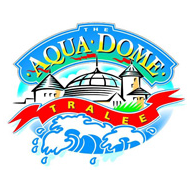Frequently Asked Questions
Jump to Section:
Section 1 : Benefits of a having a 360° Tour
Q: Why get a 360° Tour?
A 360° Tour will enhance your website and provide your customers with unparalleled views of your business or premises. It allows you to showcase your business like no other medium. It also gives your visitors an interactive experience that they can fully control, which not only retains them on your site for longer but lets them see exactly what you have to offer.
permalinkQ: What kind of websites benefit most?
A 360° tour will benefit endless types of websites. We cater to corporate and professional businesses who want an extra method of enticing customers to visit and achieve an edge over their competitors. From hotels to stadiums, or spas to fitness clubs, most businesses will have something that a 360° Tour will illustrate better.
permalinkSection 2 : Why get a 360° Tour from us?
Q: What kind of quality are our 360° Tours?
Our aim is to achieve the highest quality virtual tours in Ireland. To do that we use the latest hardware and software. Each tour we create has a unique interface design in order that they match in seamlessly with your website, so you will not see any tours we make looking the same.
permalinkQ: How do we achieve high quality tours?
permalink
Q: Will the 360° Tour be viewable on all devices?
Yes. We create our tours so that the they are viewable on as many devices as possible. So they will work on Windows PCs, Apple Macs, Laptops, iPads and other tablets, iPhones and other smartphones, etc...
permalinkSection 3 : Integration into your website
Q: Can a 360° Tour be added to an existing website?
Yes. Our virtual tours can be added to any website, new or old. It can either be built into the web page, or, a button or icon can be added to your page(s) which when clicked opens a separate web page or pop-up window / overlay showing the virtual tour.
permalinkQ: Does any special software need to be installed on my website to run the 360° Tours?
No. There are only a few files to be added to your website hosting alongside your existing website files. These are only used when a visitor to your website views the virtual tour.
permalinkQ: Does the visitor need any special requirements to view the 360° Tours?
No. Our virtual tours now run using HTML5 which all modern browsers are happy with. So this covers everything from computers, tablets and smartphones. So our tours essentially run on all devices.
permalinkSection 4 : What's the proceedure
Q: What's happens first?
Once you have ordered a 360° virtual tour from us, we then agree a suitable date with you to capture the imagery. (Note: A deposit is required in order to secure an order). One of our camera operators will visit your premises (or tour location) on the selected date and capture the virtual tour, room by room, or area by area. We ask that all areas are prepared prior to the arrival of our camera operator. Each room / area will take approximately 10 minutes to capture.
permalinkQ: What happens next?
Once we have captured all the imagery, the majority of the work is then completed on computers back at our offices. Depending on the size of the tour ordered, turnaround usually takes between 3 to 7 working days.permalink
Q: What's the final step
We will show you the finished virtual in the 'client area' or this website for your proofing. Any alterations can be suggested at this stage, if required. If the tour is the way you want it, we then require the balance payment before the files are released. Tour files can then be sent to you, or your web developers, with simple installation instructions. Or, we can add the tour to your website if required and this is included in the price.
permalinkSection 5 : Virtual tours explained
Q: What is a 360° image?
A 360 degree image is a single 360° panoramic view of a room or area, big or small, inside or outside. You can use your mouse (or finger on tablet or smartphone) to rotate the 360° image in any direction including directly upwards, or down to the floor. You can also zoom in and out.
permalinkQ: What is a 360° virtual tour?
A 360° virtual tour is a collection of 360° images linked together so that the viewer can navigate through different rooms or areas for a comprehensive walkthrough experience. They select which rooms/areas they want to view and in what order. The 360° images can be linked in various ways either by clickable hotspots (over say a door or entrance), floorplan navigation, clickable thumbnail images, etc.
permalinkQ: Does special software need to be installed on my website to run the 360° Tours?
No. There are only a few files to be added to your website hosting alongside your existing website files. These are only used when a visitor to your website views the tour.
permalink